らくだ🐫にもできるRailsチュートリアル|1.3
1.3 最初のアプリケーション
リスト 1.3: rails newを実行する (バージョン番号を指定)
#cloud9の人はディレクトリの移動は特に必要ないと思います $ rails _5.1.6_ new hello_app #rails バージョン指定 new アプリ名
そして早速エラーが出ました
が、2週目のらくだ🐫は知っています。
後でgemファイルの編集をすることを!
なので、gemのインストールが出来ていないよ的な部分はこの部分ではスルーで。
しかし気になる文章も。
・ ・ ・ Bundle complete! 16 Gemfile dependencies, 70 gems now installed. Use `bundle info [gemname]` to see where a bundled gem is installed. Post-install message from i18n: HEADS UP! i18n 1.1 changed fallbacks to exclude default locale. But that may break your application. Please check your Rails app for 'config.i18n.fallbacks = true'. If you're using I18n (>= 1.1.0) and Rails (< 5.2.2), this should be 'config.i18n.fallbacks = [I18n.default_locale]'. If not, fallbacks will be broken in your app by I18n 1.1.x. For more info see: https://github.com/svenfuchs/i18n/releases/tag/v1.1.0 ・ ・ ・
break your application.とか怖くないですか?と言う訳で調べました。
解説と解決策はこちら
指定のファイルを開きまして、らくだ🐫の環境では71行目
config.i18n.fallbacks = true #↑これを↓こうじゃ config.i18n.fallbacks = [I18n.default_locale]
1.3.1 Bundler
本文のリスト1.5の内容で/hello_app/Gemfileを書き換え
$ cd hello_app/ #ディレクトリを移動 $ bundle install ・ ・ ・ #エラーが出ましたよ! Running `bundle update` will rebuild your snapshot from scratch, using only the gems in your Gemfile, which may resolve the conflict.
本文にもある様にbundle updatをやってみてねって言うメッセージです
赤い文字で出るので怖いですね
$ bundle update The dependency tzinfo-data (>= 0) will be unused by any of the platforms Bundler is installing for. Bundler is installing for ruby but the dependency is only for x86-mingw32, x86-mswin32, x64-mingw32, java. To add those platforms to the bundle, run `bundle lock --add-platform x86-mingw32 x86-mswin32 x64-mingw32 java`. Fetching gem metadata from https://rubygems.org/............ Fetching gem metadata from https://rubygems.org/. ・ ・ ・ Fetching web-console 3.5.1 (was 3.7.0) Installing web-console 3.5.1 (was 3.7.0) Bundle updated!
無事アップデートできました。
1.3.2 rails server
本文にもある様に新しいターミナルを開いてサーバーを起動します
#ディレクトリに移動するのを忘れない事!! $ cd hello_app/ $ rails server
ローカルのターミナルだと起動時のフォルダを指定しておくことが出来たんですが
cloud9ではそういった機能が無い様なので(ご存知の方いらしたら教えてください!)新しくターミナルを開いたら必ずディレクトリに移動します。
rails serverでエラーが出る場合、現在位置を確認してみて下さい(らくだ🐫は稀によくある)
また、$ rails serverは$ rails sに省略可能です。
サーバーが起動出来たらプレビュー表示ですがcloud9の環境上では表示されないので若干焦ります。
本文にもありますがプレビュータブから別途ブラウザを開くと表示されます
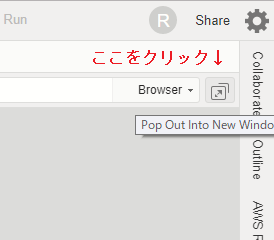
↓こうじゃ!
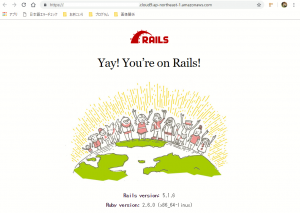
わーい!
演習
前のページでrailsをインストールした際、勢いで確認した奴ですね。○○ -vでいろんなもののversionを確認できます
>$ ruby -v ruby 2.6.0p0 (2018-12-25 revision 66547) [x86_64-linux] $ rails -v Rails 5.1.6
1.2共に全て一致
1.3.3 Model-View-Controller (MVC)
この辺のことは別途しっかり勉強したいですね。と思う🐫であった。
1.3.4 Hello, world!
#app/controllers/の中にある〇〇controller.rbと言うファイルは? $ ls app/controllers/*_controller.rb #結果 app/controllers/application_controller.rb
因みにls(list segments)なので大文字のI(アイ)ではなく小文字のl(エル)です
class ApplicationController < ActionController::Base
#自動生成されているセキュリティに関するコード
protect_from_forgery with: :exception
#helloアクション
def hello
#HTMLで表示したい:"表示したい内容"
render html: "hello, world!"
end
end
自動生成されているコードについてはこちら
現段階では特に気にしなくてもよさそうです
Rails.application.routes.draw do #root(一番上、index.htmlに当たる)では'application_controllerのhelloアクション'を実行 root 'application#hello' end
演習
リスト 1.7のhelloアクションを書き換え、「hello, world!」の代わりに「hola, mundo!」と表示されるようにしてみましょう。
class ApplicationController < ActionController::Base
protect_from_forgery with: :exception
def hello
#アクションの内容を書き換える
render html: "hola, mundo!"
end
end
Railsでは「非ASCII文字」もサポートされています。「¡Hola, mundo!」にはスペイン語特有の逆さ感嘆符「¡」が含まれています (図 1.16)18。「¡」文字をMacで表示するには、Optionキーを押しながら1キーを押します。この文字をコピーして自分のエディタに貼り付ける方が早いかもしれません。
(図の表示省略)
図 1.16: ルートルーティングで「¡Hola, mundo!」を表示するよう変更する
これも上記の通りアクションの内容を書き換えれば良さそうな感じなんですが、「ルートルーティングで」とあるので悩みますね。
ルーティングで表示を変更→対応アクションを作って/hello_app/config/routes.rbを編集って思うのだけど
事項である演習3を見ると、この時点で「2つ目のアクションを追加」とあります。なので演習2の時点ではやはりアクションの内容を書き換えるのが正解?
正直どちらでもいいのかなって思います(笑)「¡」が表示できるよって事がわかればいいのだと。はい。
リスト 1.7のhelloアクションを参考にして、2つ目のアクションgoodbyeを追加しましょう。このアクションは、「goodbye, world!」というテキストを表示します。リスト 1.9のルーティングを編集して、ルートルーティングの割り当て先をhelloアクションからgoodbyeアクションに変更します (図 1.17)。
class ApplicationController < ActionController::Base
protect_from_forgery with: :exception
def hello
・
・
end
#goodbyeアクションを作る
def goodbye
render html: "goodbye, world!"
end
end
Rails.application.routes.draw do #対応アクションを書き換え root 'application#goodbye' end
らくだ🐫にもできるRailsチュートリアルとは
「ド」が付く素人のらくだ🐫が勉強するRailsチュートリアルの学習記録です。
自分用に記録していますが、お役に立つことがあれば幸いです。
調べたとはいえらくだ🐫なりの解釈や説明が含まれます。間違っている部分もあるかと思います。そんな所は教えて頂けますと幸いなのですが、このブログにはコメント機能がありません💧お手数おかけしますがTwitterなどでご連絡いただければ幸いです

